Next time you log into Kintaba you might notice our updated interface, designed to be simpler and easier to use during your most critical incidents.
Along with this update we're also excited to introduce a new dark mode option!
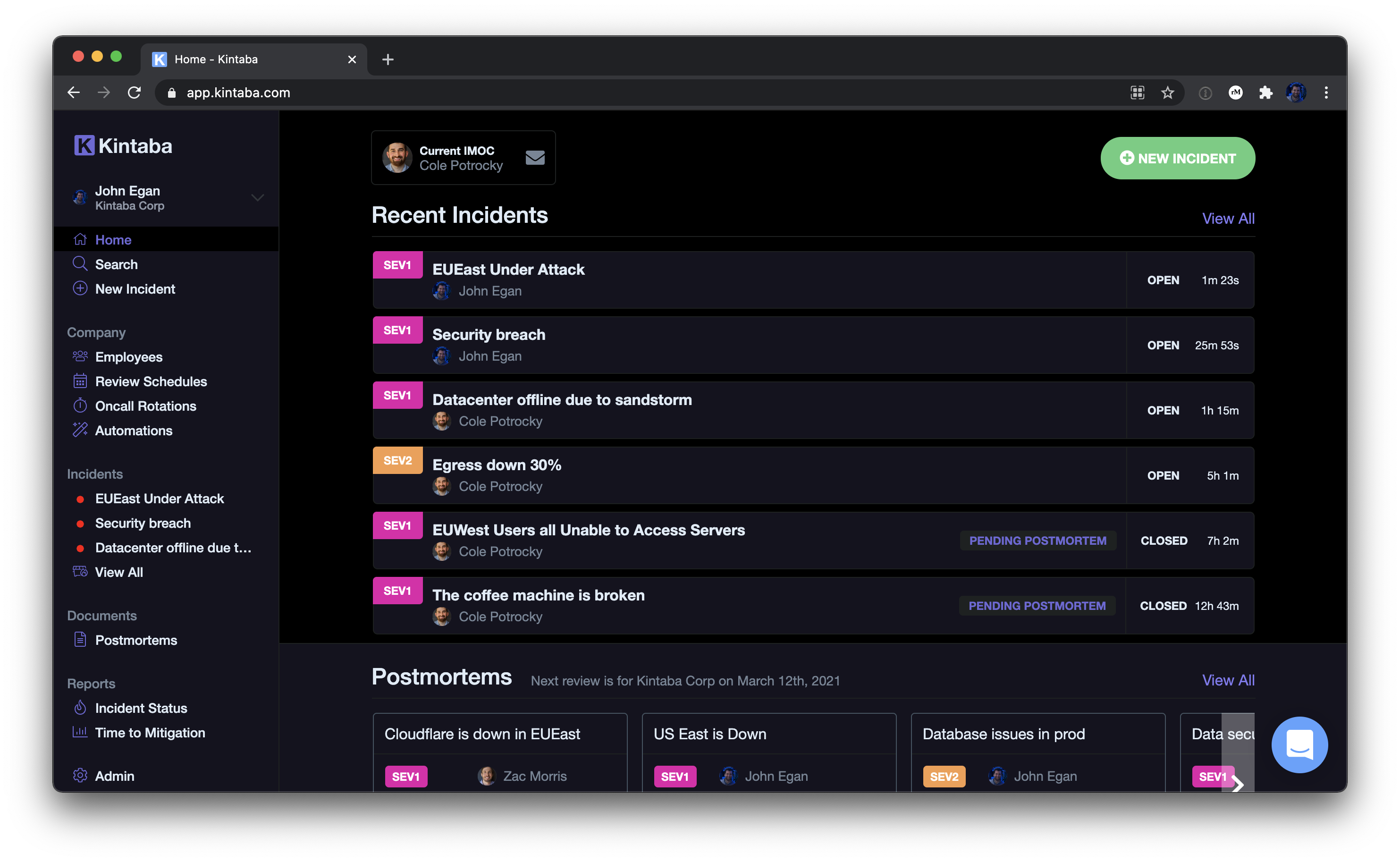
To enable dark mode, click your profile picture in the upper left of the sidebar and select "Change Theme".
Kintaba's dark mode can be manually configured or set to respond to your system-wide color theme directly.
Want to try dark mode out? Log into to your Kintaba instance today or contact us with any questions.

