Today we’re excited to be announcing Milestones, a new feature focused on helping you record important moments into your incident activity log.
During major incidents, it’s critical to keep an activity log and record of not just conversation and metadata, but time-defined moments such as when the first server crashed, the first customer report arrived, or when the PR update went out. Sometimes these moments happen before the incident even begins and tracking them for many companies means including them in comments, keeping a separate spreadsheet, or more often then not forgetting about them entirely until it's time to write the postmortem.
At Kintaba, we want it to be easy for you and your team to track these moments in a structured way but still have the flexibility to definte them as the incident is in progress vs. needing to know which milestones matter before the incident even begins.
So rather than adding a bunch of new fields dotted around the UI, webuilt milestones as a flexible new type of input in the incident command center.
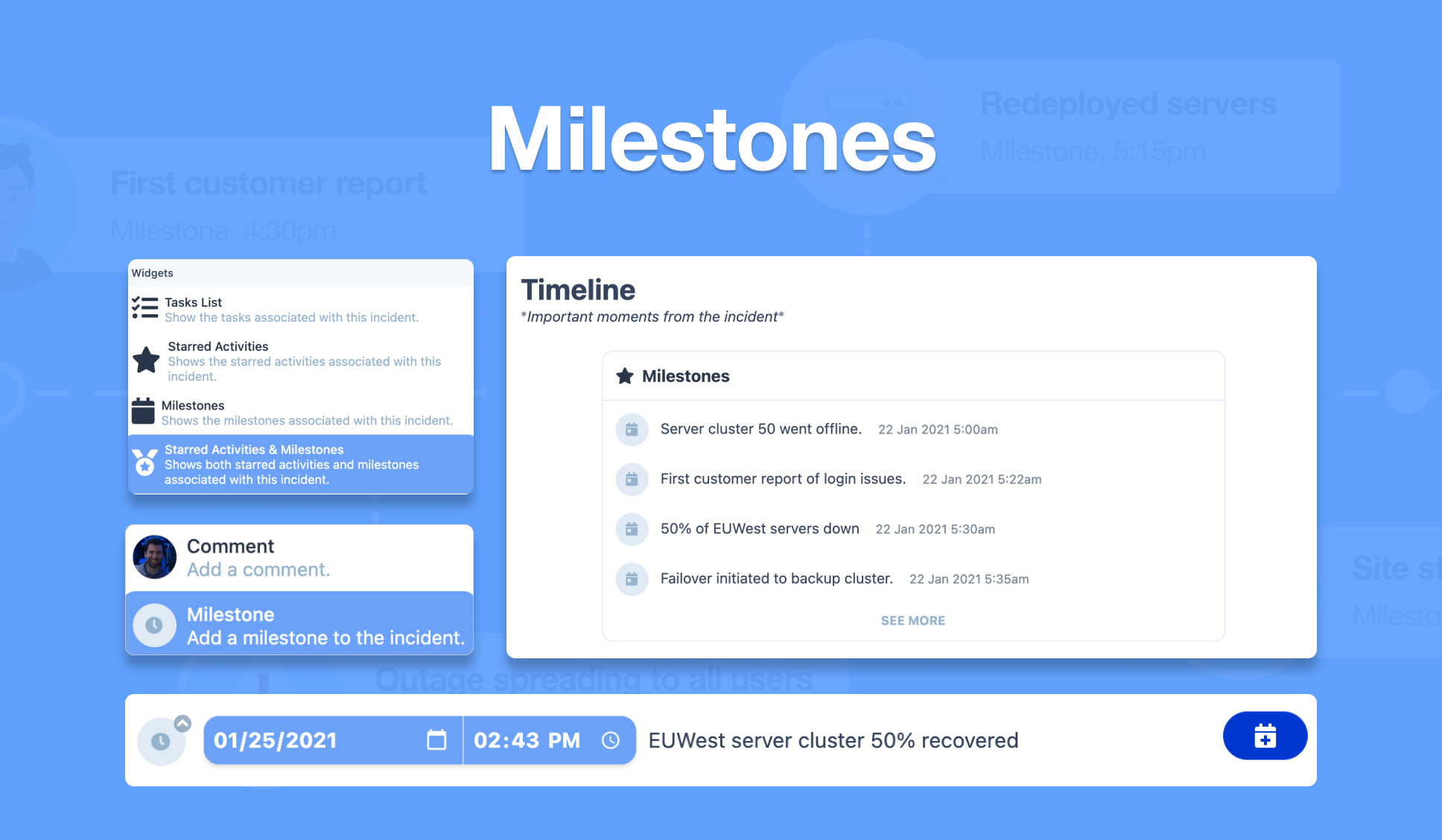
Milestones can be recorded for any time in the past or future and adding one creates two entries in your activity log: one for the actual milestone, placed at the selected date and time, and another that records the creation of the milestone, placed in realtime, giving you a full audit log not only of the milestone itself, but of the action of creating that entry.
Once milestones are created, you can easily recall them in the postmortem via the new Milestones widget. Milestones can also be combined with starred items via the Milestones & Starred Items widget.
Creating a Milestone:
1. On the left side of the composer, click your profile picture and select "Milestone"
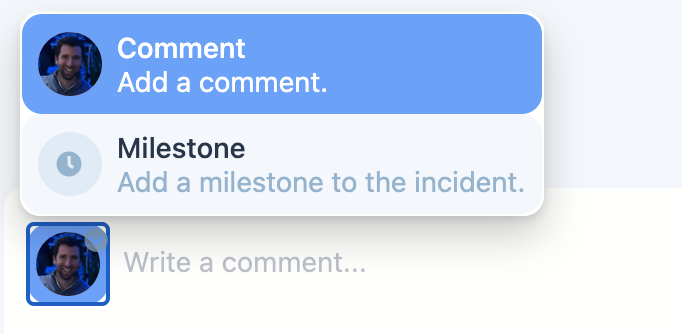
2. Select a date and time for the milestone and enter a quick description.
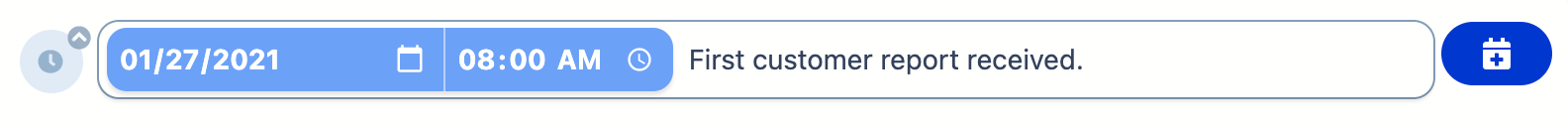
3. Save the milestone and it will appear in your acitivity og.
You can also source milestones from your other systems via our graphql API.
Listing a Milestones in your postmortem:
You can easily include milestones from your incident in your postmortem via the new Milestones widget.
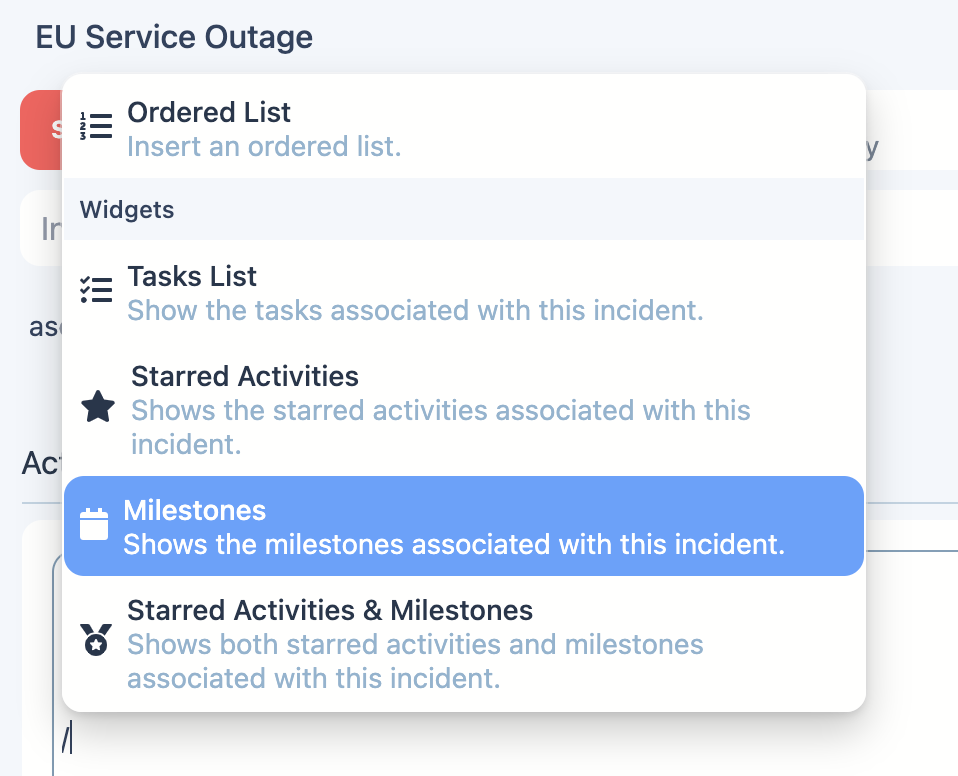
Once created, your milestones will show up in your postmortem and update as new ones are created.
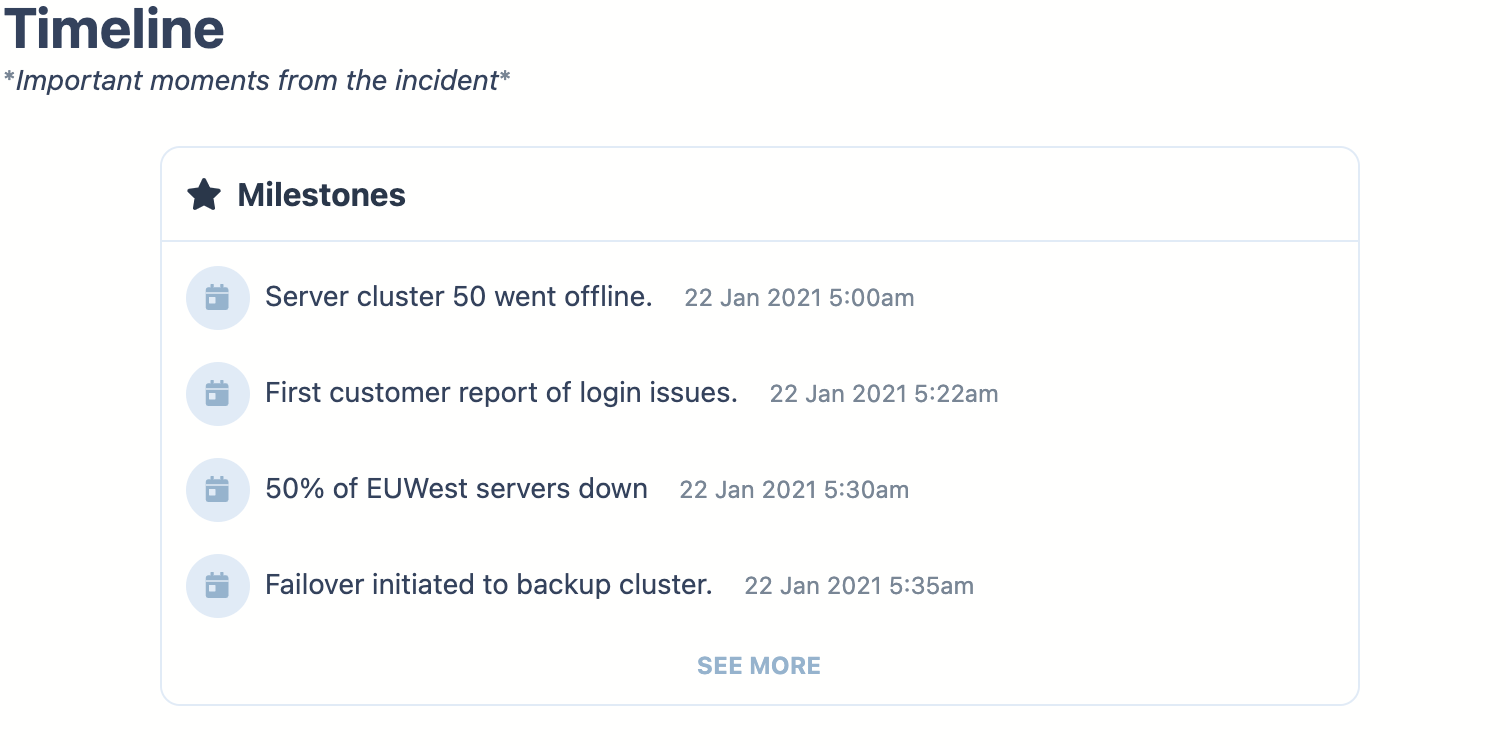
Milestone widgets can also be added to your postmortem templates to make sure they're always present in every report.
Want to try Milestones out? Log into to your Kintaba instance today or contact us with any questions.

