We know your organization is growing and it's becoming more and more important for the right people to be notified for different types of incidents.
Good news! If you're using the Kintaba Slack integration you can now override the default announcement functionality and announce incidents to different (or multiple) channels based on incident metadata through the new "Announce in Slack" automation action.
The Announce in Slack Automation
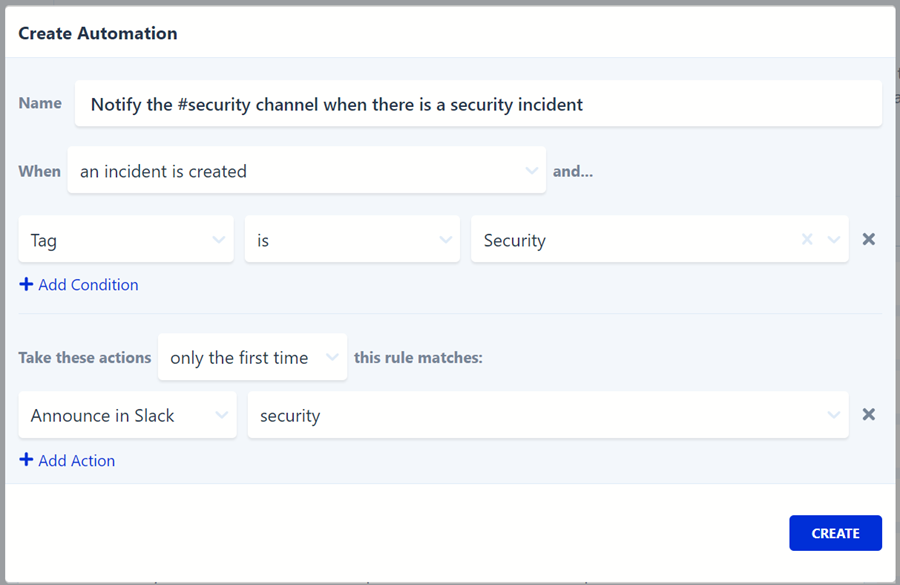
From the Automations page, you'll find the new automation action titled "Announce in Slack" and (as with all automations) you can configure various rules that determine whether the action will run.
In the example above, we've created a rule that announces incidents tagged "security" to the #security Slack channel.
Keep in mind that the new automation overrides the default announcement setting for your Slack integration and if you're using automations for incident announcement your default announce functionality will be disabled.
Start with a template
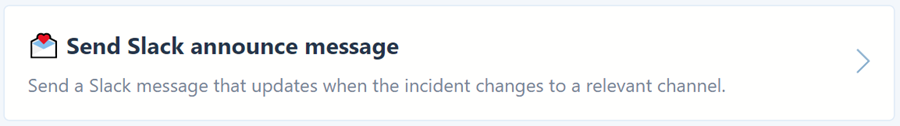
To make it even easier to add this new automation to your instance, you can start with a pre-built automation template available on your Automations page.

