Today we’re excited to announce Kintaba Automations— a new feature that makes it easy for you and your team to automate decision-making during major incidents and outages.
Automating when to add the right people, tags, and oncall roles within incidents has been one of our largest feature requests since we launched Kintaba back in February and we're proud to bring this feature to our customers today as a free update to all subscription levels (including our FREE tier)!
You can think of Automations as an IF-THIS-THEN-THAT system for your incident response process.
For example, if you want to make sure the Legal Oncall is always added to any incidents tagged “User Data” and SEV2 or higher, you can make an automation for that!
Or if you want to automate tags such that adding any number of tags causes a pagerduty-service-linked tag to be added, you can make an automation for that too!
We want Automations to be a platform for handing overhead, busywork, and organizational knowledge and injecting it into your incident response process automatically.
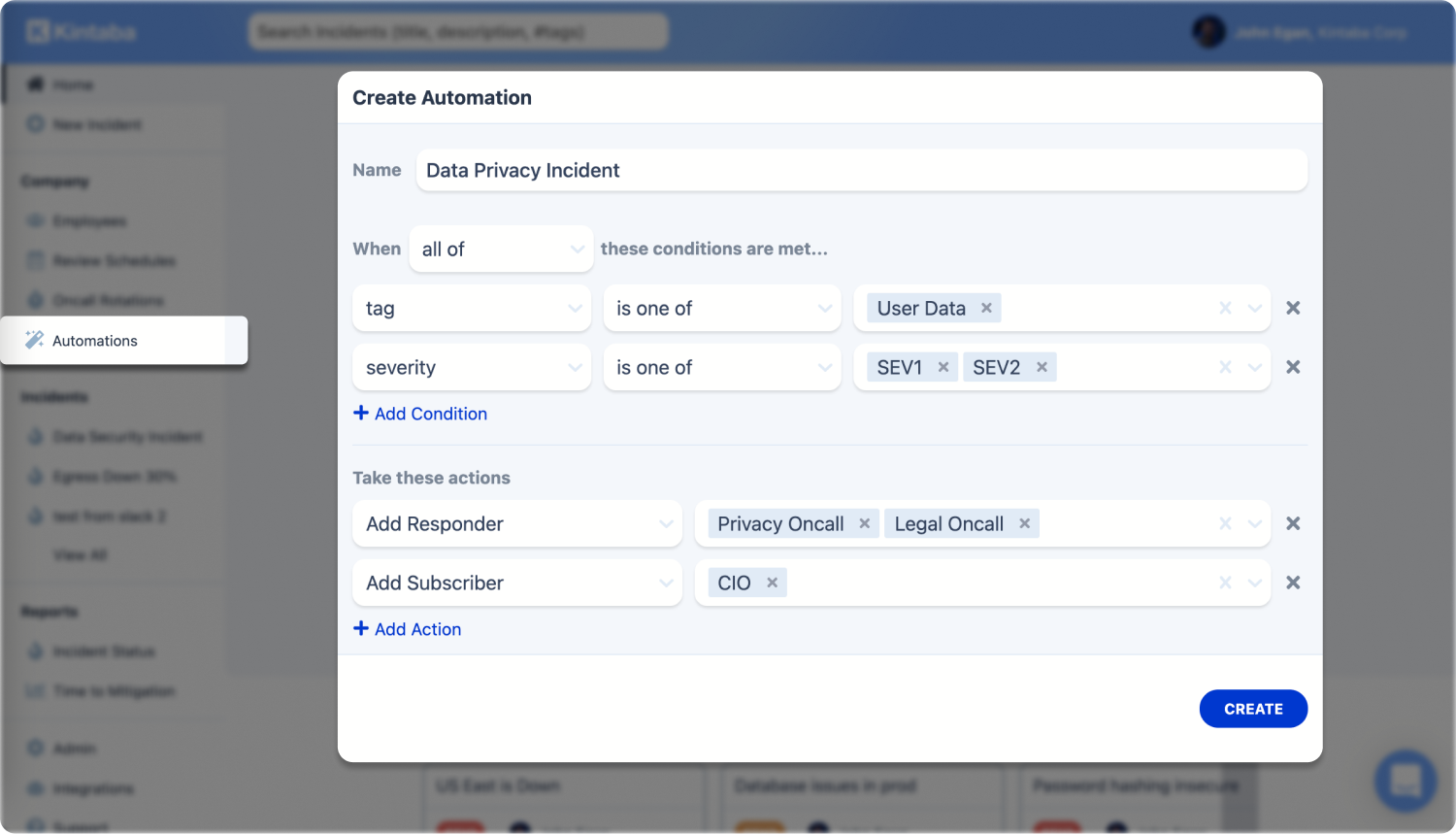
Starting today, you can add conditions related to:
• Status
• Owner
• Org
• Severity
• Tag
…and you can creation actions related to
• Responder
• Subscriber
• Owner
• IMOC
• Tag
…but we’re just getting started! More conditions and actions are on the way. Let us know what you’d like to see next from Automations!
Automations can be configured to run once, or continually enforce themselves within your incident.
Try it out today by clicking the new Automations link on the left sidebar of your Kintaba instance or learn more in our readme docs.

